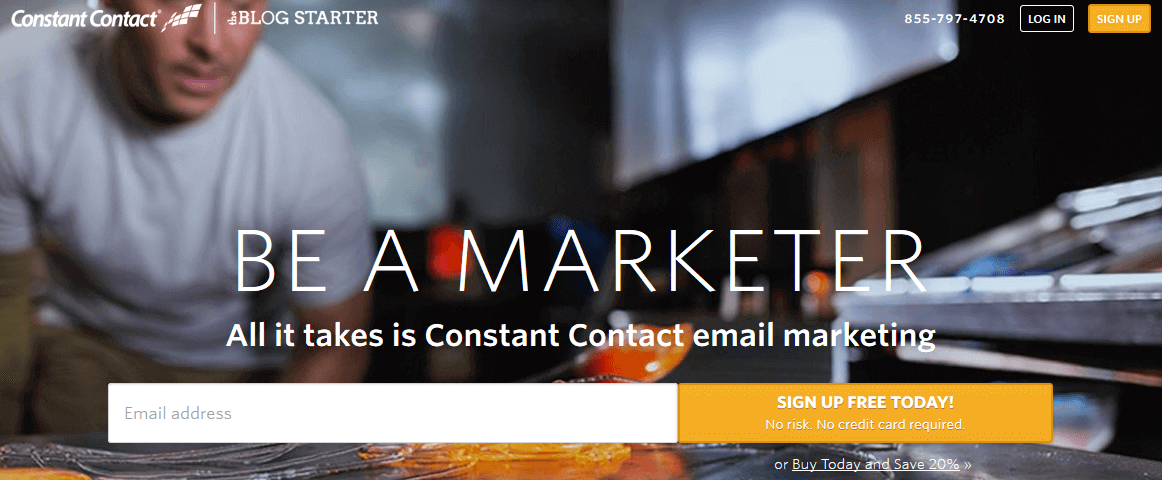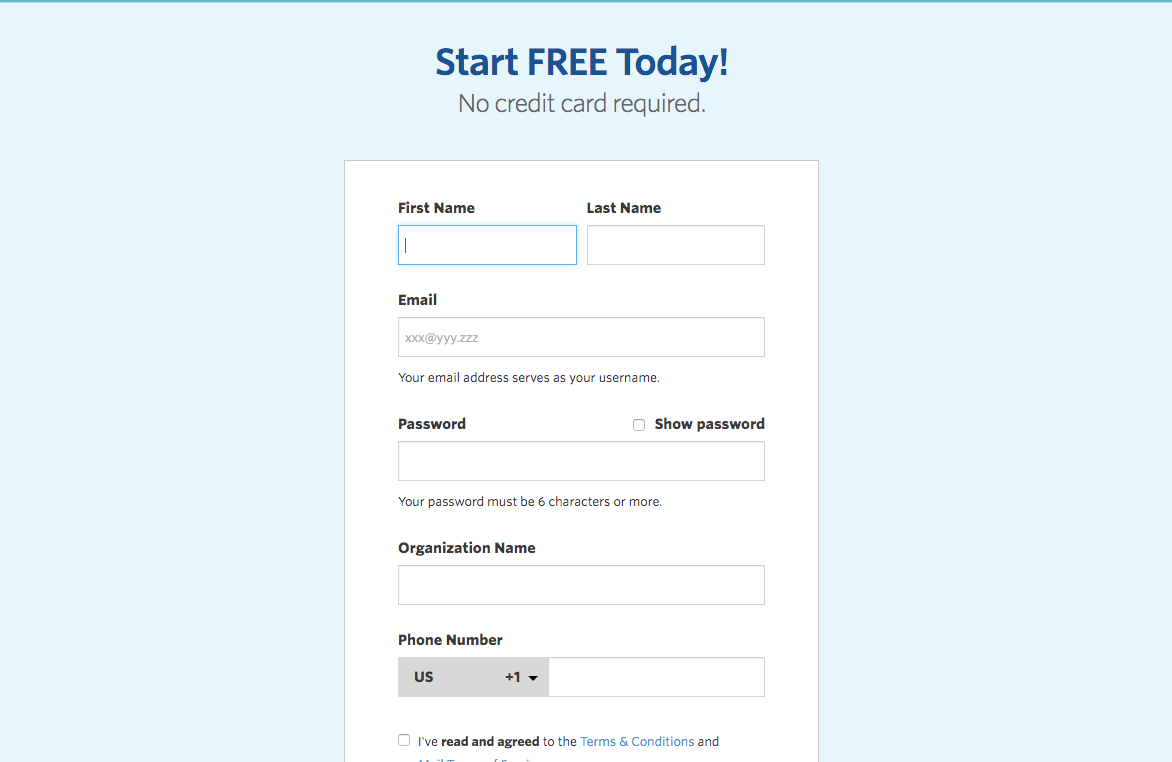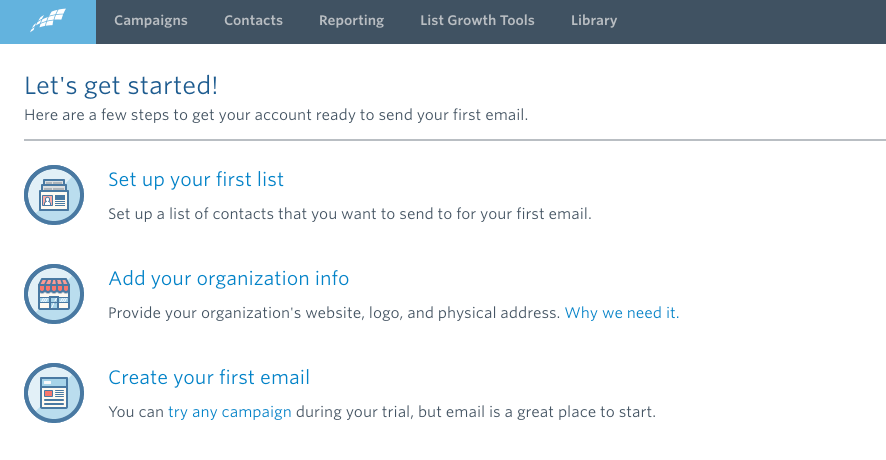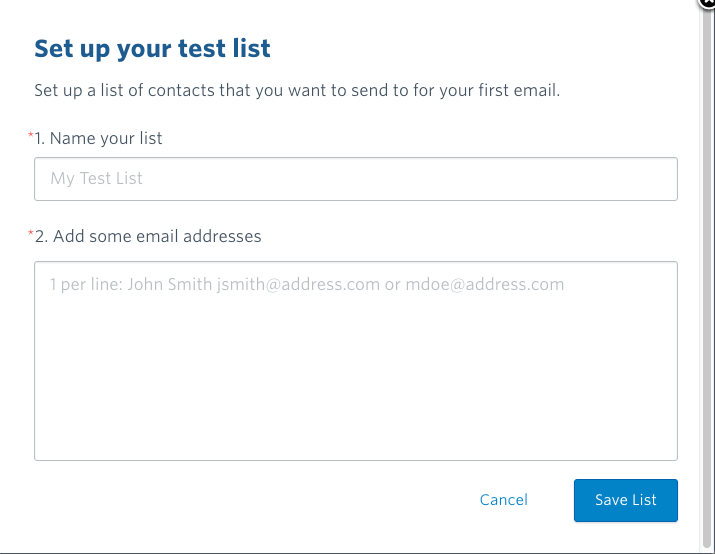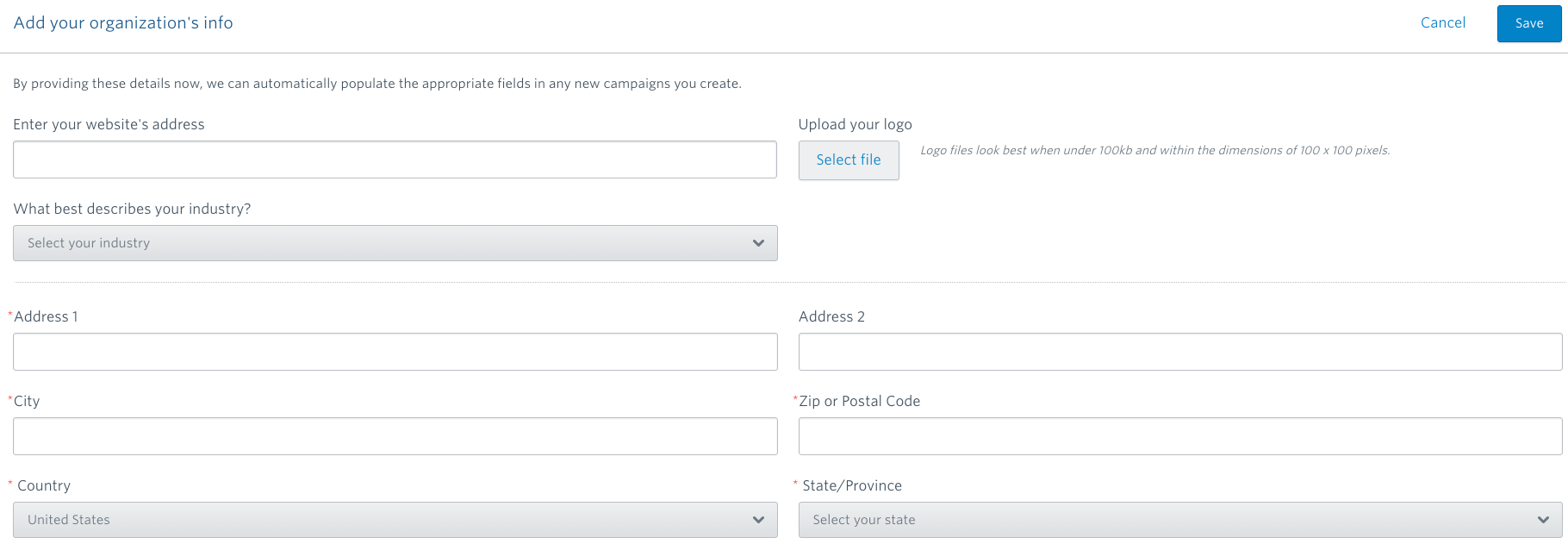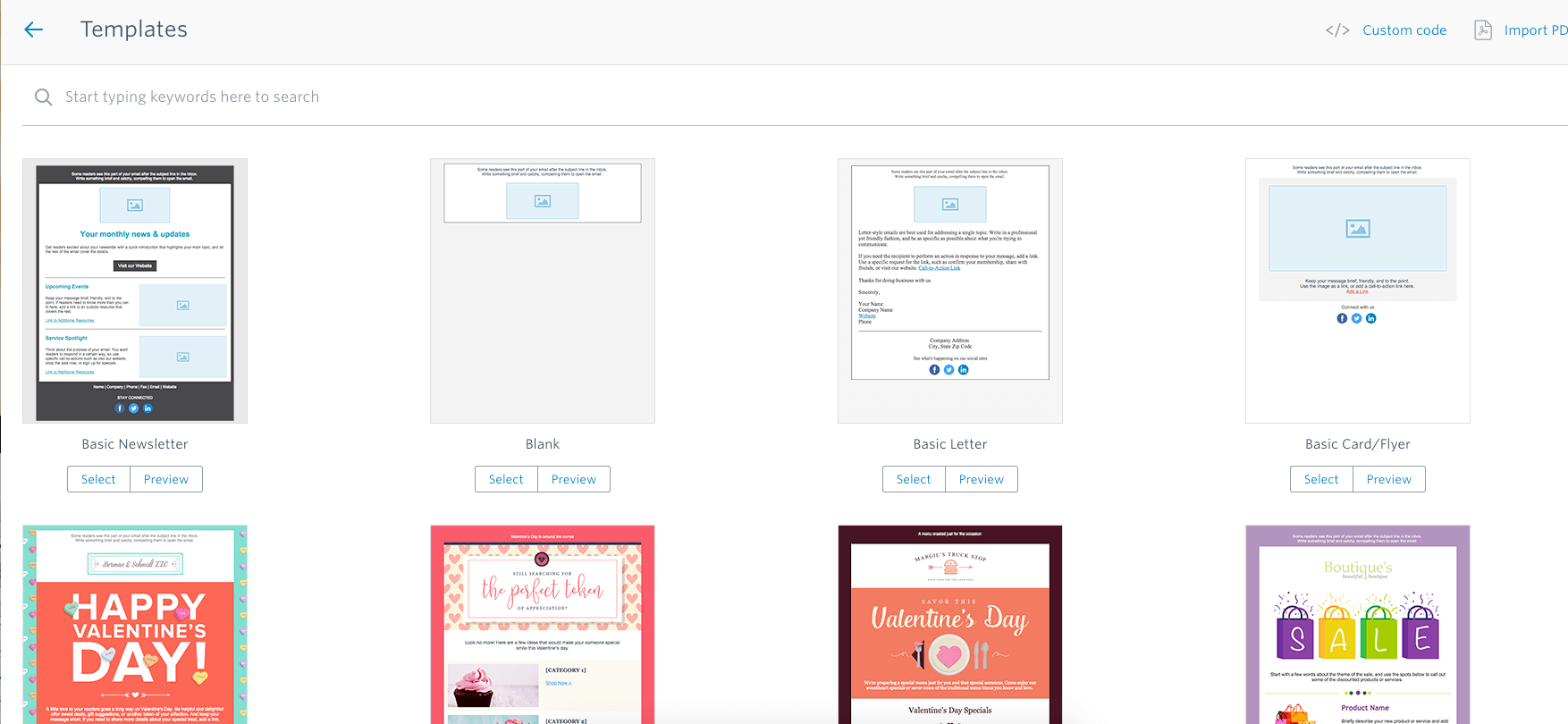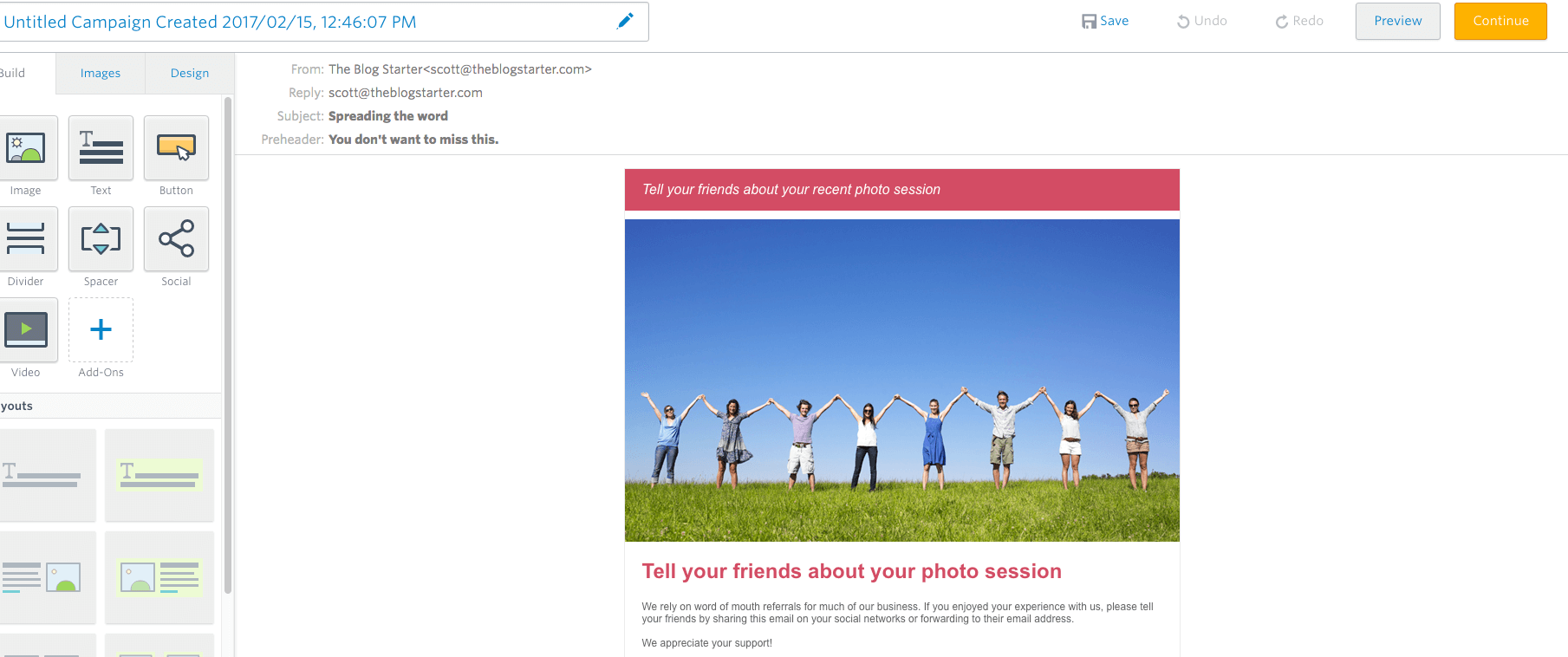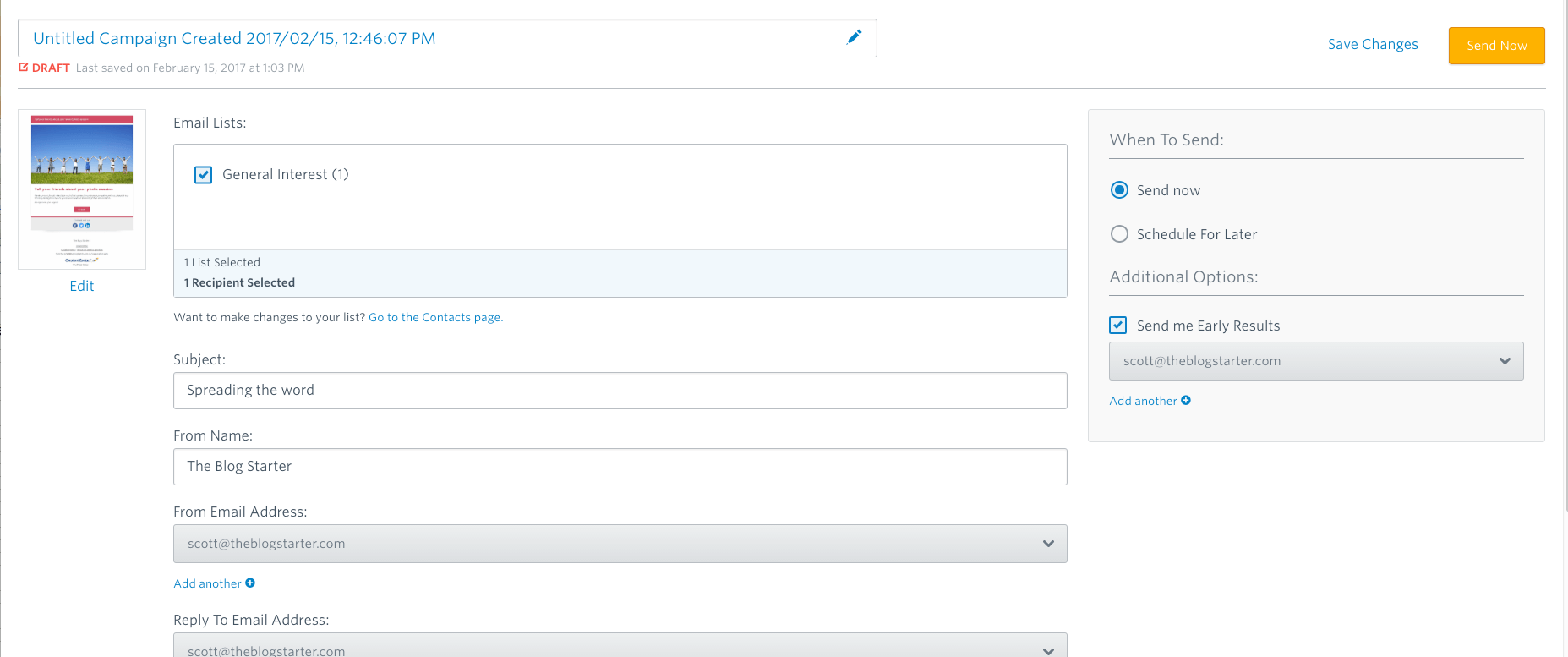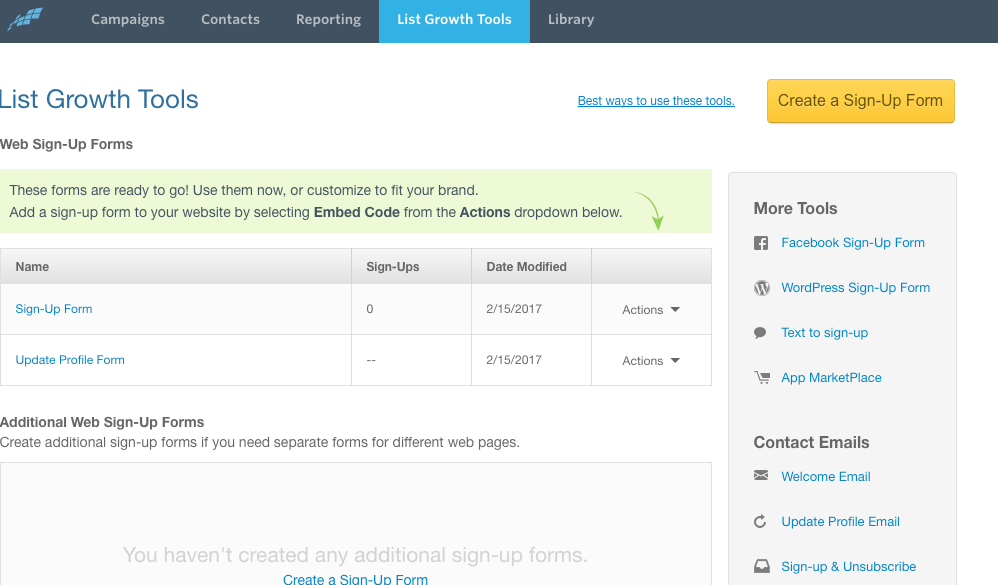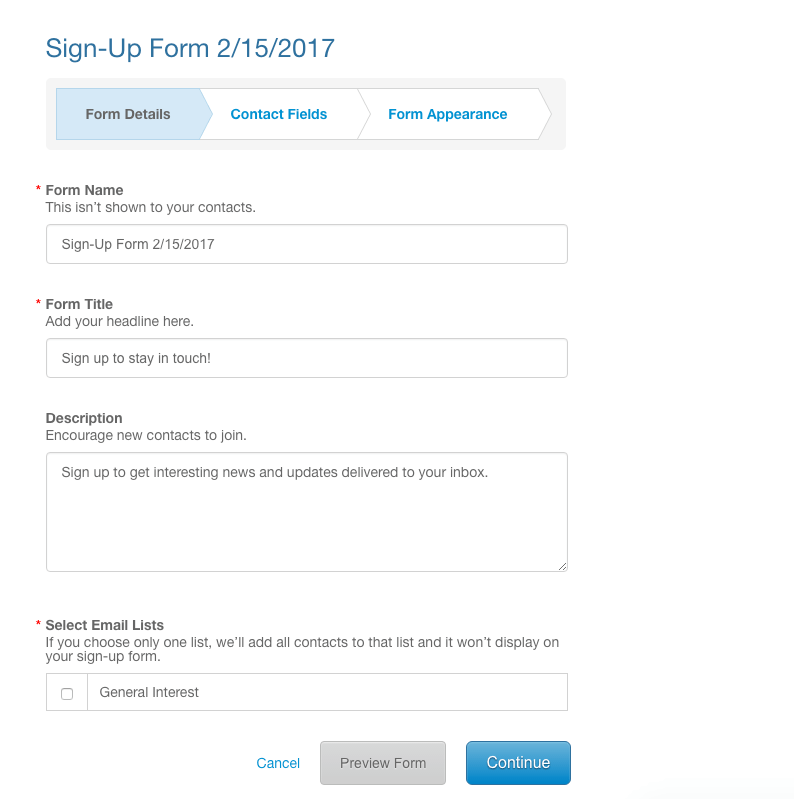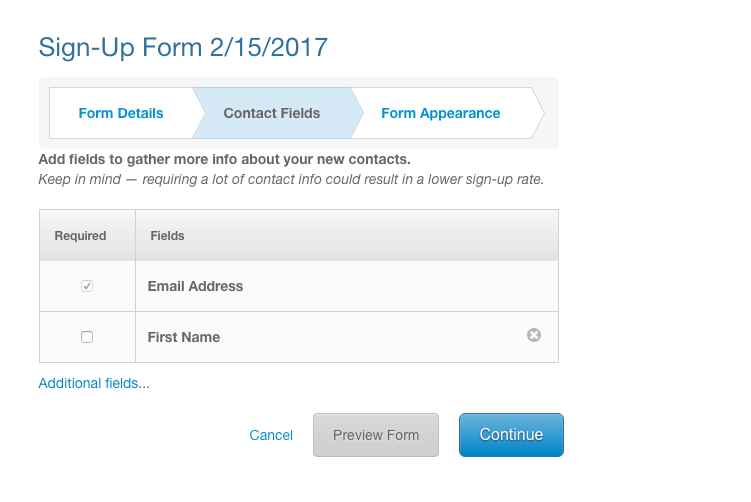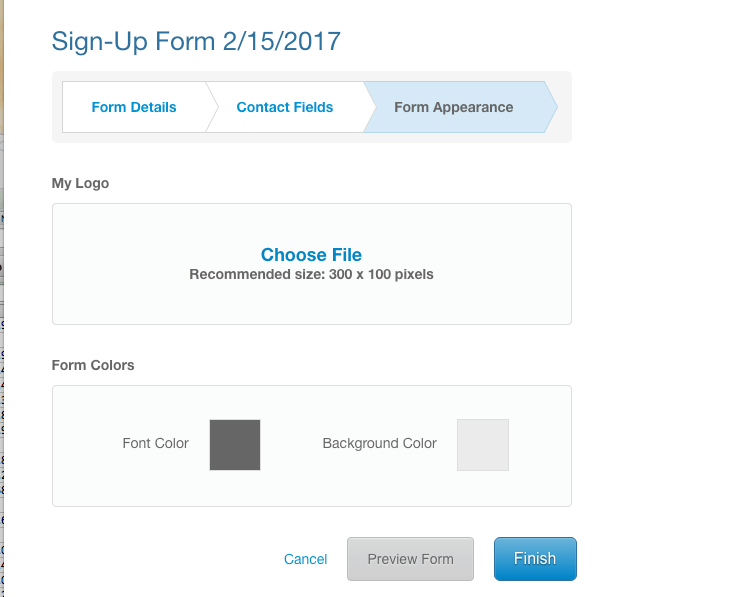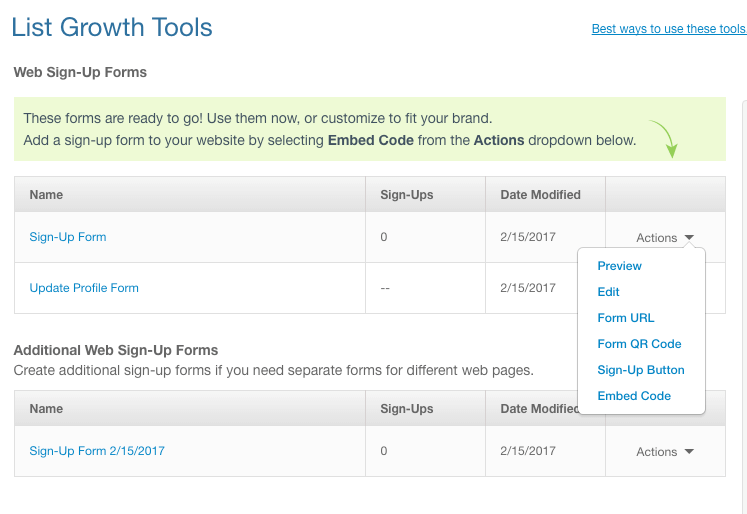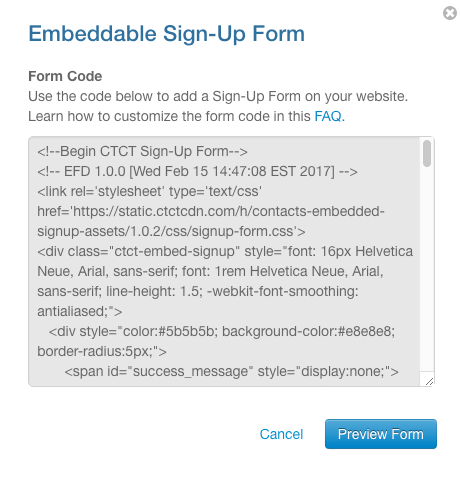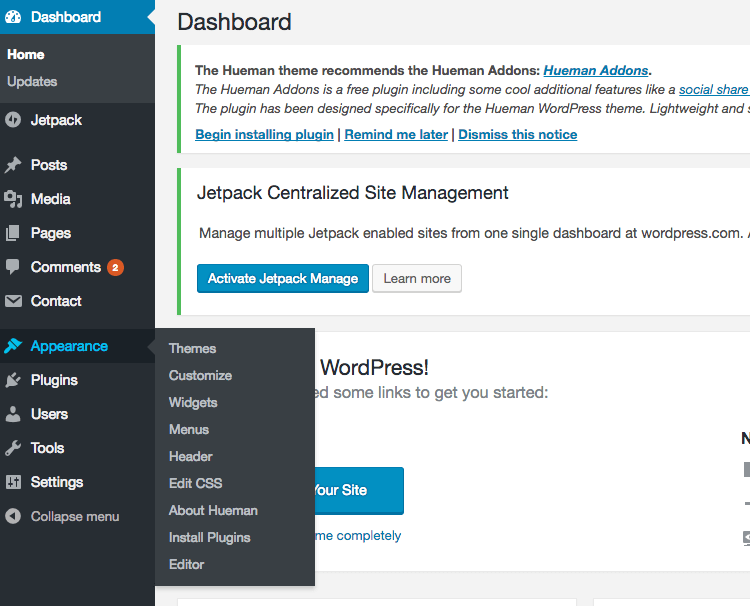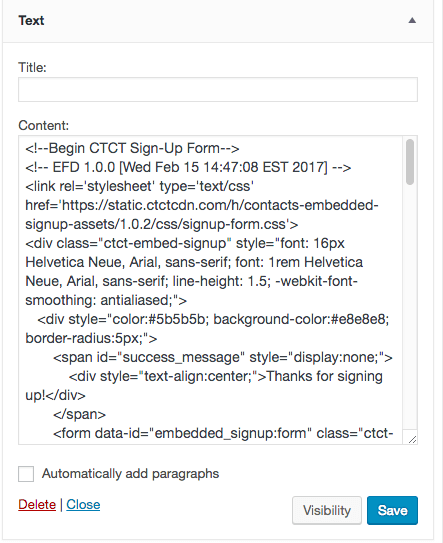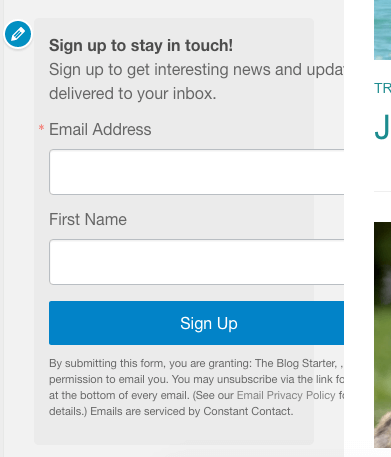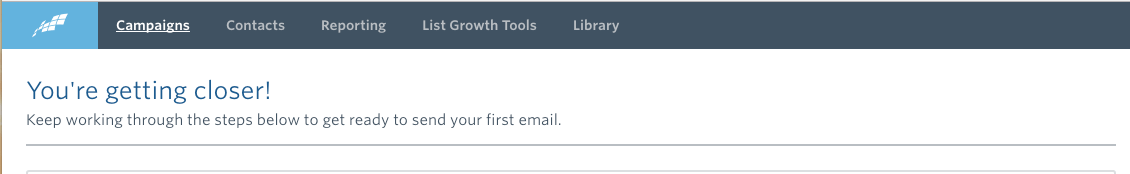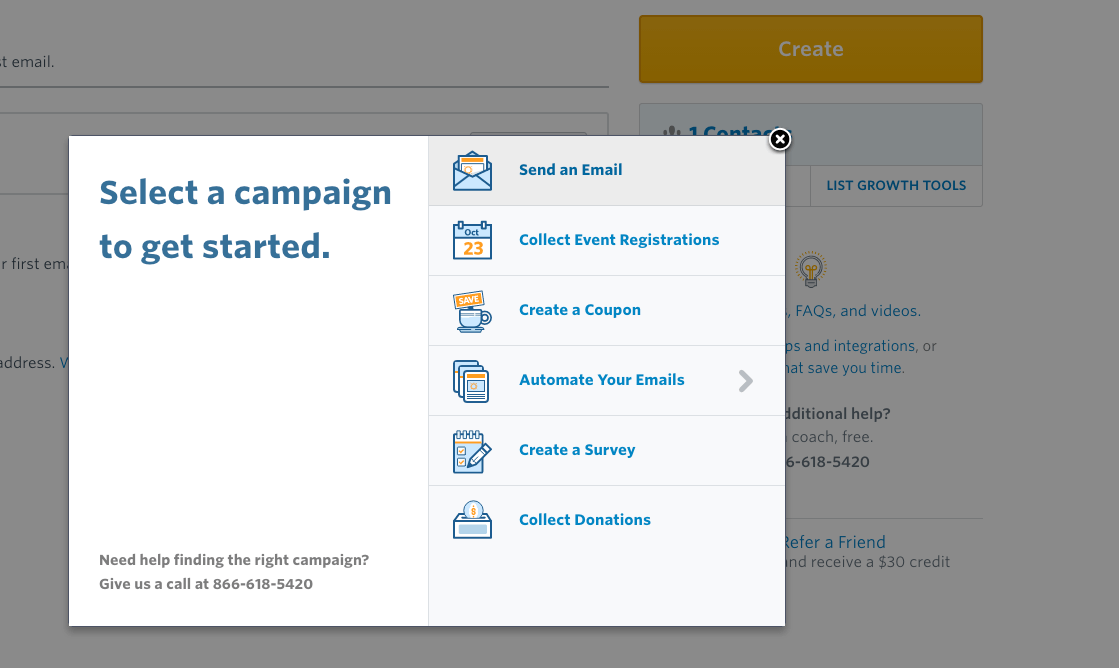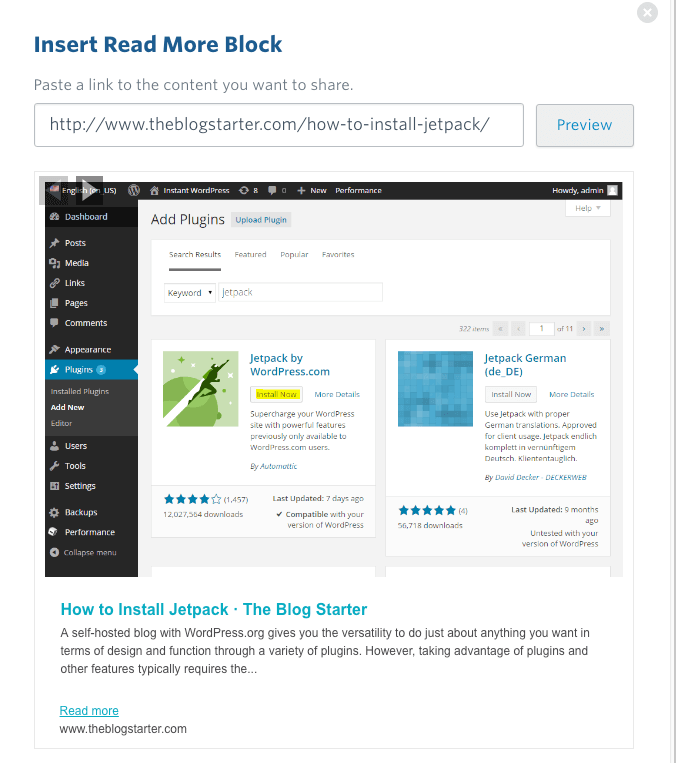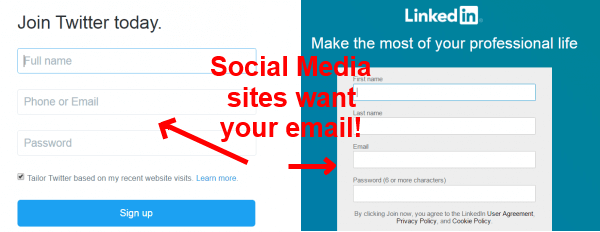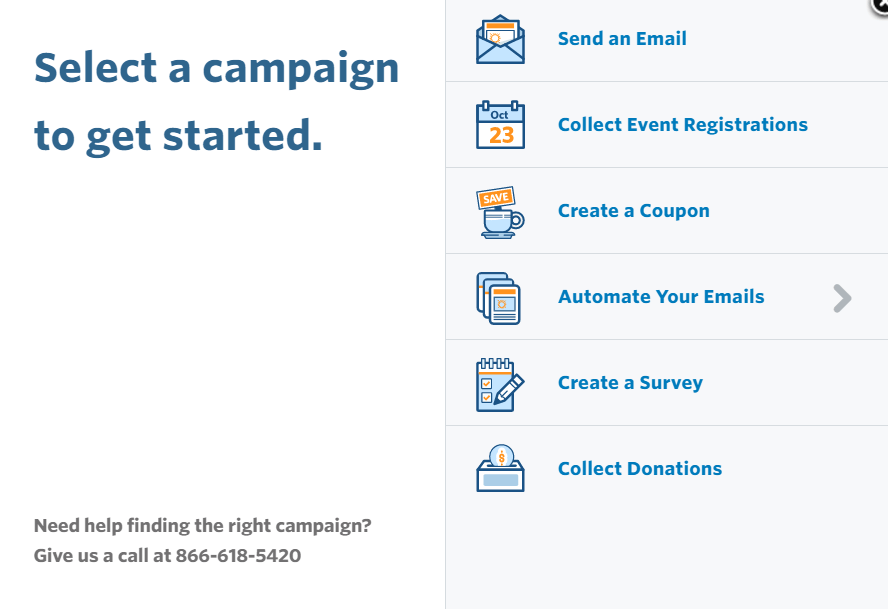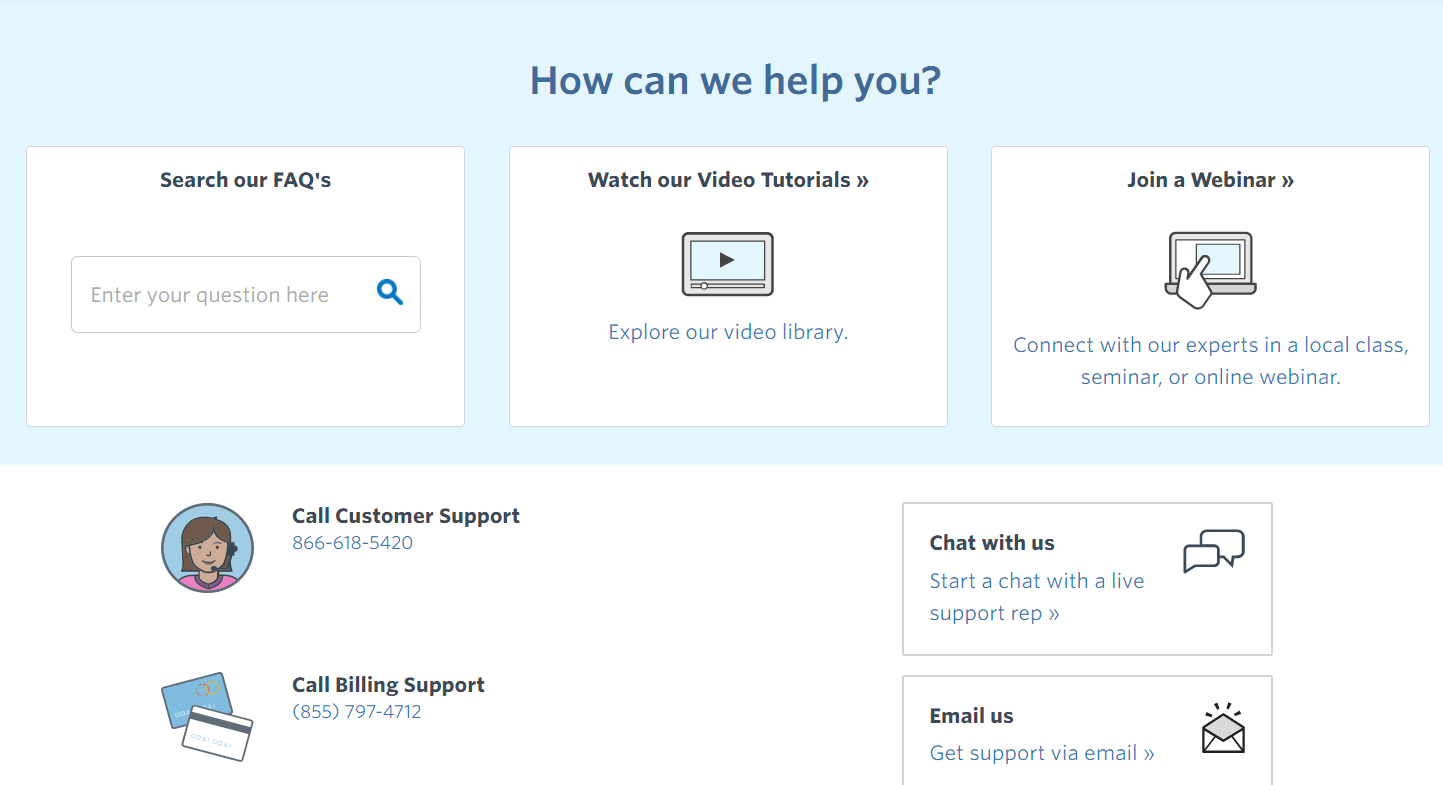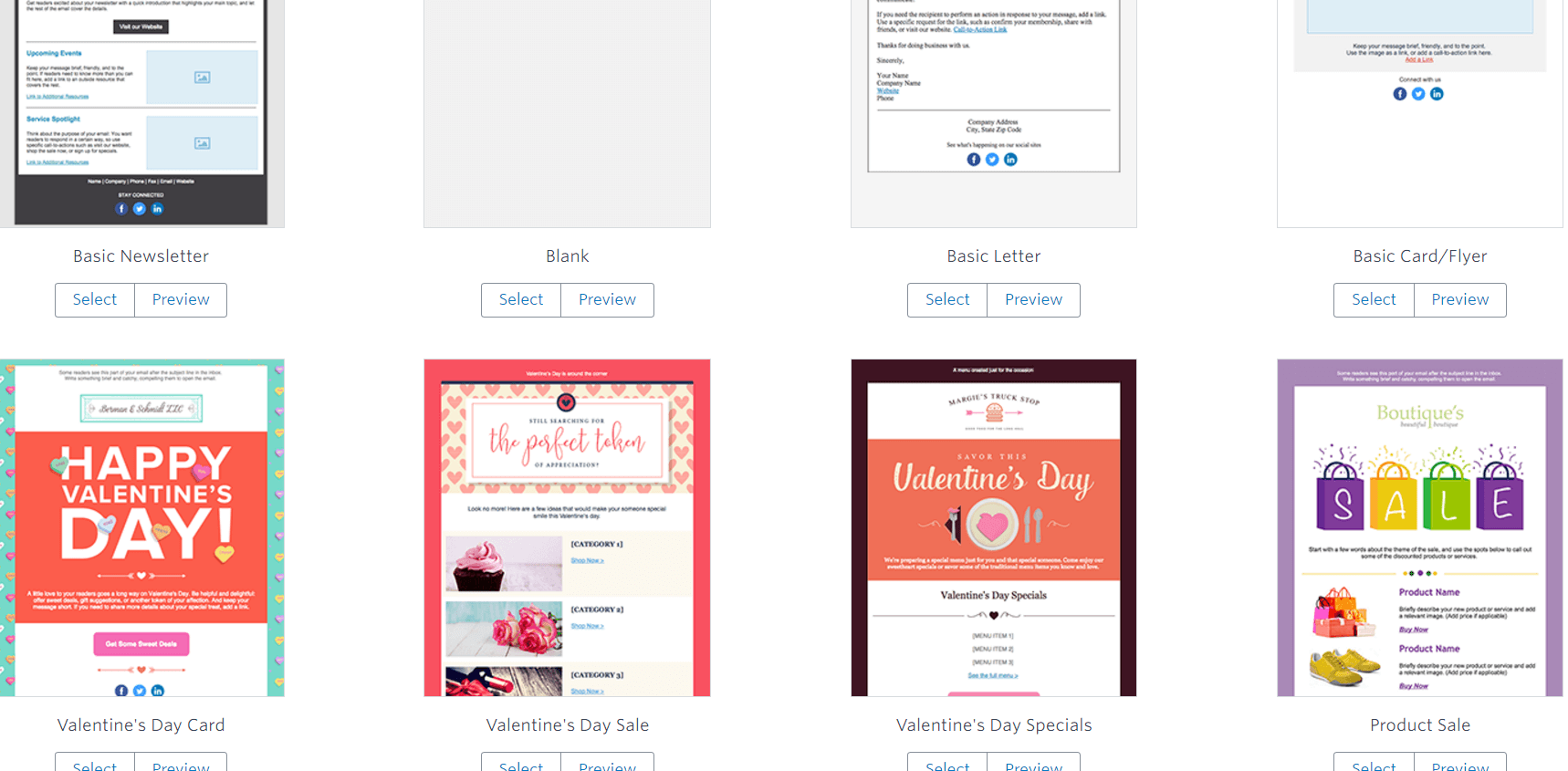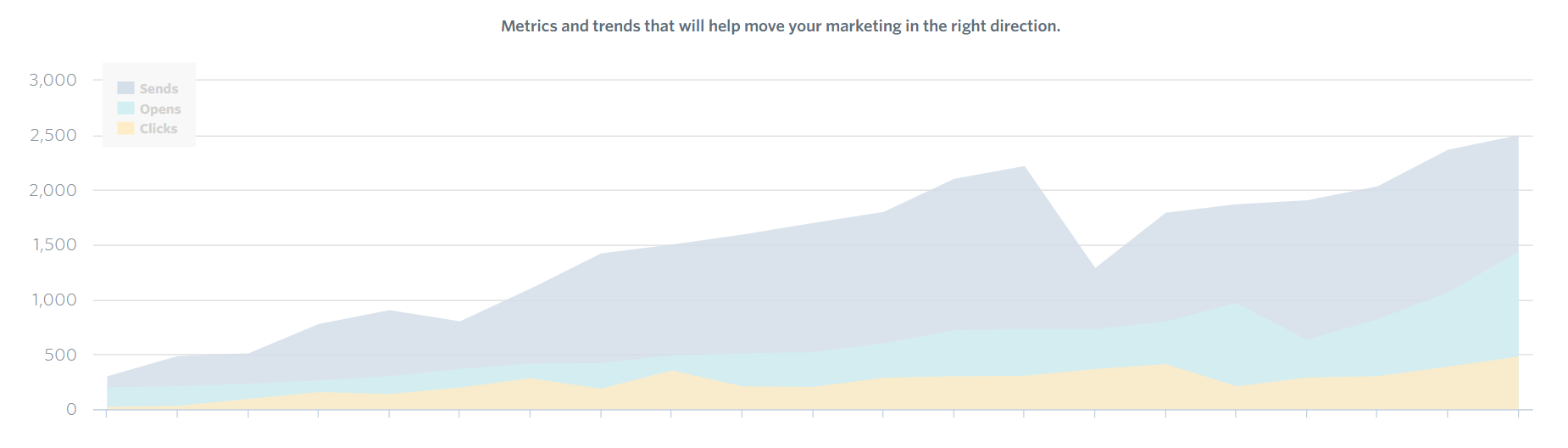1. Click here to get access to the special free trial from Constant Contact (no credit card required).
This will take you to the sign up page, where you will need to enter your name, email and other info in order to get signed up.
Now that you have signed up, you will be taken to the Constant Contact dashboard page. On this page, Constant Contact lays out a very easy three step process for getting started.
2. Set Up Your First List
First, click through the “Set up your first list” prompt. You will then be asked to set up your test list.
Give this list a simple name, such as “Blog Readers.” If you already have an email list, you can paste it into the second field.
If you do not yet have an email list, simply enter in your own email address and perhaps a few friends’ email addresses to serve as your test group.
3. Add Your Organization Info
Now that you have set up your first list, you will need to go to step two: “Add your organization info.”
This step requires you to enter organization info to ensure that you are staying on the right side of the CAN-SPAM act passed by congress.
You are legally required to enter this information if you will be sending outbound marketing emails, but Constant Contact makes it easy for you to stay on the right side of the law.
Once you enter your information and click save you can then move forward to the third and final step.
4. Create Your First Email
Now that you have finished the first two steps of the process, it is time to click “Create your first email.”
This step will take you to a page that shows off where Constant Contact really shines: customization.
You can choose from a large gallery of well-designed templates when creating each email that you send. This is a simple way to make sure that your emails are visually interesting and that they look professionally designed.
Once you click “Select” you will be taken to the drag and drop email generator.
This screen will allow you to give a custom title to your email, as well as make tweaks and use all kinds of add-ons.
I recommend playing around in this design tool to experiment with the different options that Constant Contact makes available to you. You can even add your own images, text and branding to give your emails a personalized touch.
Once you have designed the email to your specifications, you can click continue to be taken to the final options page.
This page allows you to make all sorts of final specifications to your email before you send it out. Chief among these is allowing you to choose exactly which email list you want to send your email to.
You are also able to edit the “from” and “reply to” email addresses that your recipients will see, as well as schedule out when the email will actually be sent. This is one of my favorite features since it allows you to plan ahead and schedule emails to be sent at the most strategic time possible.
How To Collect Email Addresses From Your Blog
Now that you have a good understanding of what Constant Contact is and how to use it, the next step is making sure that you are putting yourself in a position to collect as many email addresses as possible.
The best way to get email addresses from your subscribers is to prompt them to provide you with their email address. And the easiest way to do that is by using a default Constant Contact signup form in WordPress.
In order to do this, you will need to click over to “List Growth Tools” on the header bar at the top of the page in your Constant Contact dashboard.
From there, you can click “Create a Sign-Up Form” to be taken to the sign-up form creator.
First, you will need to give your sign-up form a name using the “Form Name” field. This name will only be seen by you, so make sure you give it a name that will help distinguish it.
The “Form Title” and “Description” fields are what your readers will actually see, so make sure you are inviting them to sign up for your email list.
I also recommend letting them know that your email list is the best way to stay in touch with your blog, and also potentially offering exclusive content to entice them to sign up.
Now that you have created the basics of your sign-up form, click “Continue” and move forward to the “Contact Fields” tab.
This page will allow you to select the information that you will actually collect from your readers when they are signing up for your email list.
I recommend keeping this section as simple and straightforward as possible. The last thing you want to do is dissuade someone from signing up for your email list because it is too complicated or time consuming.
Once you are finished selecting the information you will collect, click “Continue” again.
This will take you to the “Form Appearance” tab where you are able to edit the font and background color for the sign-up form.
Once you have designed the form to your specifications, you will need to click “Finish” to move forward with actually setting the form up on you blog.
Adding Your Constant Contact Sign-Up Form to your WordPress Blog
In order to add your Constant Contact sign-up form to your WordPress blog, you will need to click on the “Actions” drop down next to the sign-up form that you created on the “List Growth Tools” page.
From that drop down, select “Embed Code.”
Next, a pop-up will provide you with the embeddable HTML code that you can use to add a sign-up form to your blog.
You will need to copy this code and then login to the Admin area of your WordPress blog.
From the WordPress Admin panel dashboard, select “Appearance” and then “Widgets.”
You will need to select the “Text” widget and then paste the copy provided to you by Constant Contact into the text box.
Once you click “Save” you will be able to view the email list sign up form where you placed it on the page.
Now that we’ve setup Constant Contact and added the sign-up form to your blog, let’s talk about how you can use Constant Contact to promote your WordPress content.
5. Adding WordPress Posts Into Constant Contact Emails
In order to add a WordPress post into a Constant Contact email, you will need to click over to the Campaigns page.
From there, click “Create” and then “Send an Email.”
From here, simply choose a template for your email. Once you are at the email design screen, click “Add-Ons” and then “Read More.”
This screen will allow you to enter in the URL for the WordPress post that you want to promote in your email.
Even better, Constant Contact automatically pulls in an image preview for your article as well as a quick content summary.
This gives your email recipients a nice teaser of the content to come, which increases the likelihood that they will click through to check it out for themselves.
Once you have finished with this step, you can move forward and send the email out to promote your content.
Now you should have a clearer sense of the value of email marketing, as well as an understanding of how Constant Contact can help you create and manage an email list for your WordPress blog.
Keep in mind that the greatest way for you to take advantage of this tool is by creating the best content you can. Constant Contact is ultimately just one more excellent way to make sure your blog is viewed by as many people as possible.