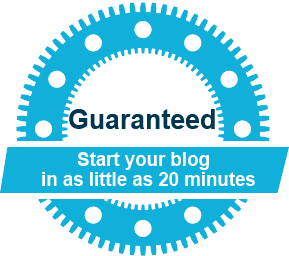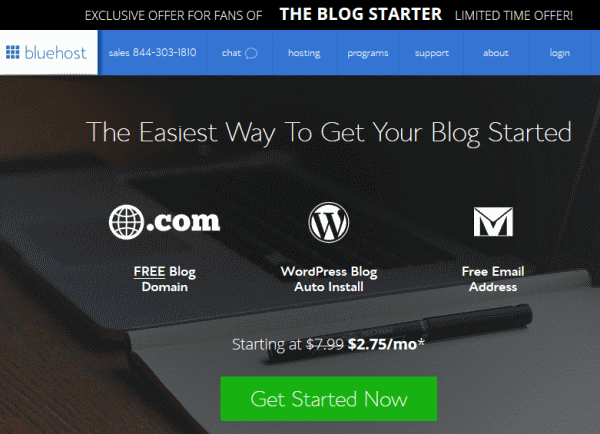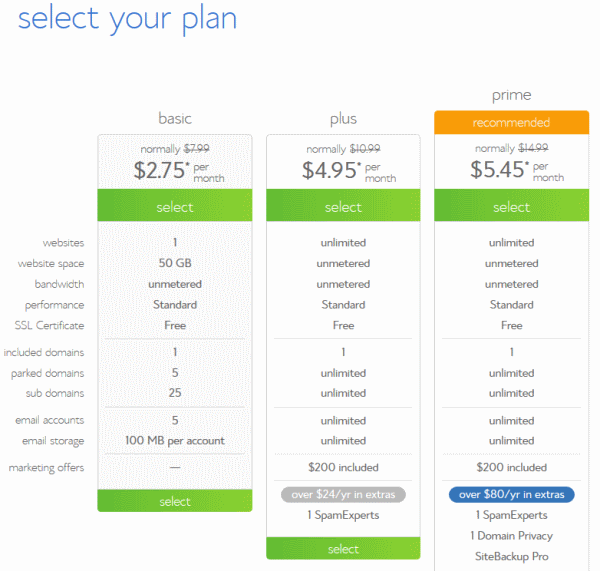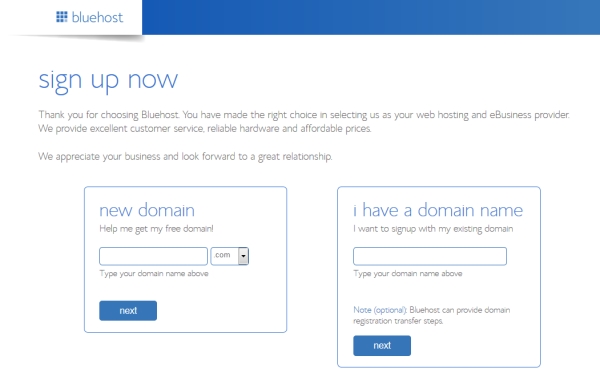Before you can start blogging there are three things you need to do:
1. Pick a domain name for your blog.
2. Get web hosting for your blog.
3. Install your blogging software.
1. Choose a domain name
The domain name for this blog is theblogstarter.com. If you type that domain name into an internet browser anywhere in the world you will be sent to this site.
You want to pick a name that is unique and descriptive, so your audience will immediately know what your blog is about.
See if your domain is available
Note: You cannot use any punctuation other than dashes in a domain name.
2. Get web hosting
Web hosting is the service that puts your blog online. You need a web host to get your blog on the internet. Every blog needs a web host, and choosing a good web host is critical to avoid major issues with your blog.
I recommend you use BlueHost as your web host because they are the #1 recommended web host by WordPress (the blog software I recommend you use) and they currently host more than 2 million websites. They also offer 24/7 support and a money-back guarantee if you are unsatisfied for any reason. Here is how to get registered with BlueHost:
1. Click here to get the special $2.75 per month rate on BlueHost, and then click “get started”.
2. Select your plan. The basic plan is the one I recommend for new bloggers. Click “Select” to choose your plan.

3. Type in your domain name in the left box and then click “next” to see if it is available.
- If you already own a domain name and want to use it for your blog, type your existing domain in the right box and then click “next”.
4. You will be taken to the registration page where you will put in all your billing details.
5. You will also need to choose your hosting package and options.
- I usually get the 36 month package, but a 12 month or 24 month package is also a great choice.
- I uncheck the boxes next to the other products when I sign-up and then add them later if I need them.
3. Install your blog
The final step is to install WordPress, which is the software you will use for your blog. WordPress is by far the most popular blogging software due to to its ease of use. In fact, WordPress is used by more than 20% of all websites on the internet, from small personal blogs to major sites like CNN.com.
If you would like me to install WordPress for you, I am happy to help you, free of charge. Just fill out the free blog installation form.
I will email your blog login details along with further instructions once I have completed the installation.
If you would prefer to do the installation yourself, I have put together step-by-step installation instructions for you to follow.